Marketing Fiction In A Changing World
Part 21
Crafting Book Links To Track Via Google
Part 21
Crafting Book Links To Track Via Google
Previous and future posts in this Marketing Fiction In A Changing World series are indexed
here:
http://aliendjinnromances.blogspot.com/2014/04/index-to-theme-worldbuilding.html
Sometimes it pays to read spam. Sometimes it pays to click links on pages.
I don't recall how I stumbled upon this post on creating Google tracking links so you can see
what is happening with your marketing campaign.
There might be filters on browsers that flag these links as toxic, and if there are not right now,
there might be soon. Test-test-test -- then get someone else in another region to test with a
different computer and browser set-up.
But here's the core of the matter:
---------quote------------
So let’s say you’re linking to the landing page for your next book on your author site. The URL
might look like this:
http://myauthorsite.com/mynextbook/
Adding the tags
Now comes the real magic. We’re going to add those UTM codes onto the link.
We’re going to use utm_source to mark the title of the book (or a code that will let us know the
title).
We’re going to use utm_campaign to tell us which retailer the reader bought the ebook from.
And we’re going to bend the meaning of “medium” a bit and use utm_medium to tell us where in
the ebook the reader clicked.
Letting a web browser know that the codes are parameters — non-essential add-ons, rather
than part of the actual address requires that you use special separators. Before the first
parameter, you have to have a question mark (?).
Before each subsequent parameter, you need to add an ampersand (&). So let’s say we’re
creating a hyperlink from the “Other Books By” section of your ebook. For the version of
ebook that’s going to be sold on Amazon, the complete link would look like this:
http://myauthorsite.com/mynextbook/?
utm_source=mybook&utm_campaign=amazon&utm_medium=other-books
Notice that each UTM code is followed by an equal sign (=) that links it to the value we want
Google to pick up. Notice too that you should NEVER put spaces in the middle of a URL!
Replace them with hyphens or underscores.
Here are some examples from ebooks .... READ THE ARTICLE
-------------end quote---------------
This article is/was (I hope it is still up by the time you read this and act on it)
http://www.thebookdesigner.com/2016/06/laying-track-tracking-ebook-links-google-analytics/
Jacqueline Lichtenberg
http://jacquelinelichtenberg.com







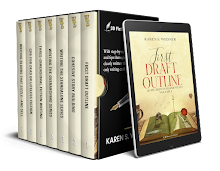


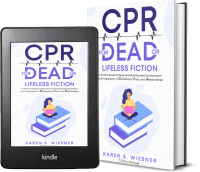
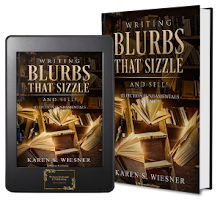
























No comments:
Post a Comment