I've received some comments about how difficult it is to discern the fascinating links we post, because they are showing up dark blue, and our background is black.
Nothing I can do has fixed that. But.... if you click on each post at the subject line instead of reading the blog as one long streamer, you can enjoy all headings in hot fuchsia, and all links in hot fuchsia, also.
For any helpful, tecchie among our readers, we do not have a superfluous {
Advice would be very welcome.
Subscribe to:
Post Comments (Atom)







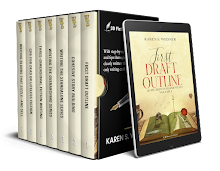


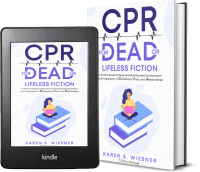
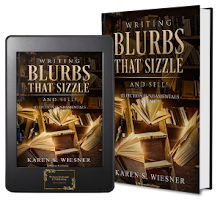
























Add the following css to your template (If you have problems, email me a screen shot and I'll circle where it goes.)
ReplyDelete/* Change link color inside post content */
.post-body a:link{
color: #ff05af;
}
.post-body a:hover {
color: #cccccc;
}
.post-body a:visited {
color: #cccccc;
}
/* Change link color inside individual post footer */
.post-footer a:link {
color: #ff05af;
}
.post-footer a:hover {
color: #cccccc;
}
.post-footer a:visited {
color: #cccccc;
}
/* Change right sidebar link color */
#sidebar-wrapper a:link {
color: #ff05af;}
#sidebar-wrapper a:hover {
color: #cccccc;
}
#sidebar-wrapper a:visited {
color: #cccccc;
}
Thank you, Muse.
ReplyDeleteThat is a bit baffling, but I cannot figure out how to email you for the follow up help.
Email me rowena@rowenacherry.com if you like.
Best,
Rowena Cherry