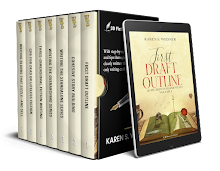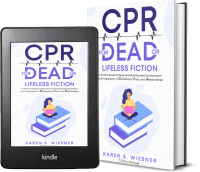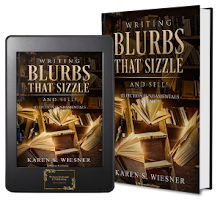Showing posts with label passwords. Show all posts
Showing posts with label passwords. Show all posts
Sunday, May 26, 2019
Death and Your Photographs
Legal blogger Ally Tow, writing for Boyes Turner LLP, discusses a case of sudden death, and denied access to the deceased's albums stored with a secretive social media giant.
https://www.lexology.com/library/detail.aspx?g=9fd55912-7b0a-4ce1-824e-9212709973b7&utm_source=Lexology+Daily+Newsfeed&utm_medium=HTML+email&utm_campaign=Lexology+subscriber+daily+feed&utm_content=Lexology+Daily+Newsfeed+2019-05-20&utm_term=
or
https://www.boyesturner.com/article/accessing-a-deceaseds-digital-accounts
No matter your age or excellent health, you should have a Will, a Living Will, a medical Power of Attorney, a clause in your Will giving your heirs legal access to your social media accounts, and --if you are a writer-- you should assign your copyrights.
Be sure to leave your certificates of copyright registration and any copyright reversion letters from former publishers in a safe place, and also perhaps, a list of your internet accounts and passwords.
All the best,
Rowena Cherry
SPACE SNARK™ http://www.spacesnark.com/
Labels:
certificates of copyright registration,
death,
digital accounts,
passwords,
photographs,
social media,
Wills
Sunday, April 07, 2019
QWERTY bad...
....PASSWORD worse, and in case you were wondering, DR0W55@P is not much better.
The most interesting legal blog this week came from Linn F. Freedman writing for the law firm Robinson and Cole LLP on the topic of Password Fatigue.
Find the original here:
https://www.dataprivacyandsecurityinsider.com/2019/03/password-fatigue/#page=1
Find the Lexology version here:
https://www.lexology.com/library/detail.aspx?g=146c0b7e-8b58-4581-8e81-f8aa7fe6d68f&utm_source=Lexology+Daily+Newsfeed&utm_medium=HTML+email&utm_campaign=Lexology+subscriber+daily+feed&utm_content=Lexology+Daily+Newsfeed+2019-04-03&utm_term=
Do you spend 12 or more minutes a week entering or resetting your passwords? Have you ever kept count? For authors who have to be active on social media to promote their works, the tally and loss of productivity is probably greater unless one uses a "service". Just don't trust your browser. In all things in life, you get what you pay for.
Kacy Zurkus, writing for the Malwarebytes blog shares a raft of good ideas, and insights into password spraying, which is using a small number of common passwords on a large number of accounts.
https://blog.malwarebytes.com/cybercrime/2019/03/hackers-gonna-hack-anymore-not-keep-reusing-passwords/?utm_source=double-opt-in&utm_medium=email-internal-b2c&utm_campaign=EM-B2C-2019-April1-newsletter&utm_content=antivirusmixtape
The comments section is worth perusing for helpful tips, particularly if it would never occur to you to post a photo of your car on any social media site.
For more information on recent-ish data breaches, read this by Malwarebytes:
https://www.malwarebytes.com/data-breach/?utm_source=double-opt-in&utm_medium=email-internal-b2c&utm_campaign=EM-B2C-2019-April1-newsletter&utm_content=laws
Krebs On Security has more creative tips and recommendations for those inclined to do some password navel gazing.
https://krebsonsecurity.com/password-dos-and-donts/
Norton, too, has useful advice for choosing and securing passwords.
Their tip about having a short personal phrase top of mind is a good one. So often, one goes to a site to change a password and the site rejects every password that one thought one might use because of "forbidden words" or because one's choices don't conform to whatever the site requires (such as 3 upper case, 3 lower case, 3 numerals, 3 special characters.)
https://us.norton.com/internetsecurity-how-to-how-to-choose-a-secure-password.html
Nord VPN discusses the anatomy of a good password. It's instructive to read multiple tips by security experts to see on what they agree (such as reliable services for password management), and where they differ.
https://nordvpn.com/blog/the-tips-on-creating-strong-passwords/?utm_source=SecurityTips&utm_medium=email&utm_campaign=5passwords_all
Finally, do not give your email password to anyone or any site that says its' for your own good. It's not. If you were tricked into giving your email password to Facebook, change your email password on your email site. Don't give them your phone number, either.
https://blog.malwarebytes.com/security-world/2019/03/facebooks-history-betrays-its-privacy-pivot/?utm_source=double-opt-in&utm_medium=email-internal-b2c&utm_campaign=EM-B2C-2019-April1-newsletter&utm_content=chromebrowser
All the best,
Rowena Cherry
The most interesting legal blog this week came from Linn F. Freedman writing for the law firm Robinson and Cole LLP on the topic of Password Fatigue.
Find the original here:
https://www.dataprivacyandsecurityinsider.com/2019/03/password-fatigue/#page=1
Find the Lexology version here:
https://www.lexology.com/library/detail.aspx?g=146c0b7e-8b58-4581-8e81-f8aa7fe6d68f&utm_source=Lexology+Daily+Newsfeed&utm_medium=HTML+email&utm_campaign=Lexology+subscriber+daily+feed&utm_content=Lexology+Daily+Newsfeed+2019-04-03&utm_term=
Do you spend 12 or more minutes a week entering or resetting your passwords? Have you ever kept count? For authors who have to be active on social media to promote their works, the tally and loss of productivity is probably greater unless one uses a "service". Just don't trust your browser. In all things in life, you get what you pay for.
Kacy Zurkus, writing for the Malwarebytes blog shares a raft of good ideas, and insights into password spraying, which is using a small number of common passwords on a large number of accounts.
https://blog.malwarebytes.com/cybercrime/2019/03/hackers-gonna-hack-anymore-not-keep-reusing-passwords/?utm_source=double-opt-in&utm_medium=email-internal-b2c&utm_campaign=EM-B2C-2019-April1-newsletter&utm_content=antivirusmixtape
The comments section is worth perusing for helpful tips, particularly if it would never occur to you to post a photo of your car on any social media site.
For more information on recent-ish data breaches, read this by Malwarebytes:
https://www.malwarebytes.com/data-breach/?utm_source=double-opt-in&utm_medium=email-internal-b2c&utm_campaign=EM-B2C-2019-April1-newsletter&utm_content=laws
Krebs On Security has more creative tips and recommendations for those inclined to do some password navel gazing.
https://krebsonsecurity.com/password-dos-and-donts/
Norton, too, has useful advice for choosing and securing passwords.
Their tip about having a short personal phrase top of mind is a good one. So often, one goes to a site to change a password and the site rejects every password that one thought one might use because of "forbidden words" or because one's choices don't conform to whatever the site requires (such as 3 upper case, 3 lower case, 3 numerals, 3 special characters.)
https://us.norton.com/internetsecurity-how-to-how-to-choose-a-secure-password.html
Nord VPN discusses the anatomy of a good password. It's instructive to read multiple tips by security experts to see on what they agree (such as reliable services for password management), and where they differ.
https://nordvpn.com/blog/the-tips-on-creating-strong-passwords/?utm_source=SecurityTips&utm_medium=email&utm_campaign=5passwords_all
Finally, do not give your email password to anyone or any site that says its' for your own good. It's not. If you were tricked into giving your email password to Facebook, change your email password on your email site. Don't give them your phone number, either.
https://blog.malwarebytes.com/security-world/2019/03/facebooks-history-betrays-its-privacy-pivot/?utm_source=double-opt-in&utm_medium=email-internal-b2c&utm_campaign=EM-B2C-2019-April1-newsletter&utm_content=chromebrowser
All the best,
Rowena Cherry
Subscribe to:
Comments (Atom)